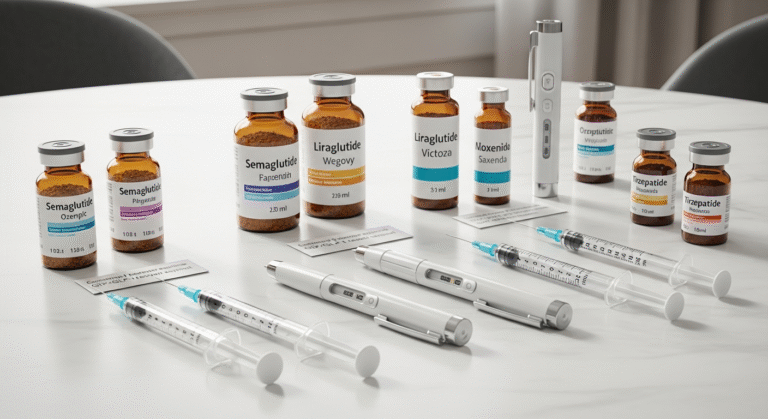Best Apps for Organizing Your Health: Nutrition, Fitness & More
Remember Bloglovin? It was the ultimate way to follow blogs back in the day, helping us keep track of all our favorite content in one place. We loved how it made staying updated easy and fun. It felt like the right tool for organizing our interests, but it was mostly about reading and discovering blogs.
Today, we use smarter tools — for meal planning, workouts, even wellness tracking. The best apps now help us organize not just what we read, but how we eat, move, and care for our minds and bodies. These apps simplify everything from tracking nutrition to planning workouts and managing mental health, all in one place.
If you’ve ever felt overwhelmed trying to balance fitness, nutrition, and wellness, you’re not alone. We’ve found some of the top apps that guide us step-by-step, almost like a personal tutorial, making it easier for all of us to stay on track and reach our health goals without the guesswork.
Why Use Health Organization Apps
Health apps help us keep everything about our wellness in one place. They track what we eat, how much we move, and even how well we sleep. Using these tools can make a real difference in reaching fitness goals like weight loss or muscle gain. Plus, they give us clear info to make smart choices about our health.
Holistic Health Benefits
When we use health apps, we get more than just numbers. These tools cover all parts of our health—nutrition, exercise, sleep, and even mental wellness. They help us see how each part affects the others. For example, good sleep can boost muscle gain and improve how we perform during workouts. Tracking water intake alongside food also helps with weight loss by reducing cravings.
Many apps send reminders to keep us on track with healthy habits. This makes it easier to build routines that last. Since all our data is in one spot, we get a full picture of our health instead of random details. This big view helps us feel better overall and stay motivated.
How Apps Enhance Accountability
One big reason we stick to fitness or nutrition plans is because health apps hold us accountable. They let us set clear goals—for instance, losing a certain amount of weight or running a set distance. Then, they track progress so we can see how close we are to these goals.
Some apps give daily check-ins or notifications that keep us engaged. Sharing progress with friends or in app communities adds another layer of motivation. When we watch our numbers or see streaks build, it’s easier to stay consistent. This kind of support can be really helpful if we’ve struggled to keep healthy habits on our own.
Making Data-Driven Health Decisions
Health apps collect tons of data about what we eat, how much we exercise, and our body stats. This info helps us make better decisions instead of guessing. For example, seeing trends in weight or energy levels helps us know which workouts or meals work best.
Some apps even analyze our data to suggest changes tailored to us. This could mean adjusting calories for weight loss or tweaking workouts for muscle gain. Having clear numbers helps us avoid frustration by showing what’s really happening. It also makes it easier to explain progress or issues to health professionals if needed.
Using an app means we have a smart, personalized tool guiding us so our health goals feel more doable.
For a list of apps that organize fitness and health routines well, check out 7 Apps that Organize Your Fitness & Health Routines.
Top Nutrition Apps for Meal Tracking
Tracking what we eat can help us stay on top of calories, nutrients, and overall health. Some apps make logging food quicker and smarter with features like barcode scanners and big food databases. Others focus on helping us make better choices or keep meal tracking simple.
MyFitnessPal: The Go-To Choice
MyFitnessPal is a favorite for many because it has one of the largest food databases out there. That means we can find almost any food or recipe and log it easily. It also includes a barcode scanner to quickly add packaged foods.
Besides tracking calories, MyFitnessPal lets us see details like protein, sugar, and sodium. We can set weight loss or fitness goals and track progress over time. The app is free to use but offers premium features for more detailed insights. It’s great for anyone who wants a solid, all-in-one tracker with tons of options.
Lose It!: Simple Food Logging
Lose It! focuses on making food logging quick and easy. The interface is straightforward, so we spend less time entering meals and more time enjoying life. Like MyFitnessPal, it has a barcode scanner and a solid food database to choose from.
One cool thing about Lose It! is its emphasis on calorie counting paired with goal setting, making it especially useful for weight loss. It breaks down nutrients to keep us informed but keeps the overall experience simple. The free version offers plenty, with extra features available via subscription.
Fooducate: Making Smart Food Choices
Fooducate takes a different approach by not just counting calories but helping us understand the quality of our food. It grades items based on nutrition rules, so we know which foods are better choices.
The app includes a barcode scanner and detailed food info like additives, preservatives, and allergens. This is handy if we want to eat healthier and avoid processed ingredients. Fooducate is good for people who care about nutrition beyond just calorie numbers and want to make smarter decisions every day.
Advanced Nutrient and Calorie Tracking
Tracking calories is just the start. To really understand how our diet fuels us, we need tools that dig deeper into the nutrients we’re getting. Watching both macros and micros closely can help us fine-tune our health goals and avoid missing important vitamins and minerals.
Cronometer: Detailed Nutrition Reports
Cronometer stands out because it offers detailed nutrition reports that go beyond just calories. It tracks over 60 nutrients, including vitamins, minerals, amino acids, and fatty acids. This makes it perfect for those who want to see exactly what they’re eating and how it matches their needs.
The app lets us log food easily and gives a precise breakdown of nutrients. You can set personalized targets based on age, gender, and health goals. There’s also a focus on whole food quality and it gives alerts if you’re low or high in key nutrients. That kind of detail helps us avoid common gaps in our diets, like too little vitamin D or too much sodium.
Micronutrient & Macronutrient Insights
Macronutrients — carbs, proteins, and fats — get the spotlight, but micronutrients are just as important. They’re the vitamins and minerals that keep everything in our bodies running well. Monitoring both helps us balance energy needs with overall health.
Apps that focus on nutrient tracking break down macronutrient consumption by grams and percentages of daily values. Then, micronutrient tracking shows how well we meet targets for things like iron, calcium, and B vitamins. This insight can guide us to tweak meals or add supplements if needed.
By tracking these details, we avoid common pitfalls, like getting enough protein but missing antioxidants or fiber. This kind of tracking is a game changer for fine-tuning diets to fit specific health targets.
Personalized Meal and Diet Planning
Taking control of what we eat is easier when our meal plans fit our unique tastes and goals. Apps that offer customization help us stay on track by adapting to our preferences, allergies, and nutrition needs. Some even focus on specific goals like losing weight or building muscle.
Custom Meal Plans with Lifesum
Lifesum lets us create meal plans based on our food preferences, allergies, and lifestyle. It suggests recipes that match our calorie goals and shows clear nutrition facts for each meal. We can track macros like protein, carbs, and fats to balance our diet.
The app also syncs with fitness trackers to adjust meal suggestions based on activity. It offers options for diets like keto, vegan, or Mediterranean. Lifesum’s user-friendly interface makes it simple to plan, shop, and cook without feeling overwhelmed.
Diet Plans for Weight Loss & Muscle Gain
For weight loss or muscle gain, meal plans should focus on calorie control and nutrient balance. Apps catered to these goals let us set our target calorie range and adjust meals accordingly.
They prioritize high-protein options for muscle building or low-calorie meals for fat loss. Some also include tracking tools to monitor progress and suggest tweaks to keep us moving toward our goals. These structured plans keep us motivated without having to figure everything out on our own.
We can find these kinds of tailored diet plans in several apps designed to make meal planning easier and smarter. For more options, check out the latest reviews of popular meal planning apps.
Fitness Apps for Activity and Goal Tracking
Keeping track of our workouts and daily moves helps us stay on top of health goals. Using apps that log miles, steps, or calories burned can really show progress quickly and clearly.
Strava: For Runners & Cyclists
Strava is great for those who love running or cycling. It tracks distance, speed, and routes with GPS, which helps us see exactly where we’ve been and how fast we moved. It’s a great tool for your half marathon training.
The app lets us join challenges and connect with other athletes, making hard workouts more fun. It also breaks down performance stats, like pace and elevation, so we can spot areas to improve.
Strava works on phones and some smartwatches, syncing smoothly with other fitness gear. While the basic version is free, the paid subscription adds detailed training plans and advanced metrics. This app suits anyone serious about tracking their outdoor exercise. Why not attend one of the many epic half marathons in Europe next time?
Fitbit: Everyday Activity Tracking
Fitbit is perfect for tracking daily steps, heart rate, and sleep, giving a full picture of health beyond just workouts. It motivates us to hit step goals and stay active throughout the day, not just when we exercise.
The app pairs with Fitbit devices but also works without one, using our phone’s sensors. We can log workouts, water intake, and weight, making it easy to monitor progress toward fitness goals.
Fitbit’s dashboard shows simple charts and trends. It’s helpful for those wanting a mix of casual activity tracking and basic fitness logging in one place. Some features require a subscription, but the free version covers most needs well.
Integrating Fitness Trackers and Devices
Connecting our fitness trackers with health apps makes tracking all parts of our health easier. We get real-time updates on our workouts, sleep, and nutrition in one place. This helps us see how different parts of our health relate to each other without jumping between apps.
Apple Health: A Unified Approach
Apple Health works like a central hub for all our health data. It pulls info from our Apple Watch, iPhone, and other fitness trackers, so everything syncs automatically. This means our steps, heart rate, sleep, and nutrition data all come together in one place.
We can customize the dashboard to focus on what matters most, like calories burned or sleep quality. Plus, Apple Health supports many third-party apps, making it easy to add meal trackers or meditation tools. Its real-time syncing helps us spot trends and adjust our routines quickly.
Privacy is a big deal too. Apple Health lets us control what data we share with apps, keeping our info safe while still letting us get personalized insights.
Google Fit: Cross-Platform Tracking
Google Fit is great for people who use Android or want to connect different devices. It collects data from various fitness trackers and apps, including Wear OS watches and popular third-party tools. This means it doesn’t lock us into one brand, which is super flexible.
It focuses on two main goals: Heart Points and Move Minutes. These guide us to get enough physical activity by turning workouts and daily steps into easy-to-understand progress scores. The interface shows our data clearly and updates in real time.
Google Fit also syncs with nutrition and sleep apps, giving us a fuller picture of our health. Because it uses cloud storage, we can check our progress from any device without losing data.
If you want a simple, cross-device way to organize your fitness and health info, Google Fit is a solid choice.
For more on fitness tracker integration, check out this guide on integrating fitness trackers with health apps.
Apps for Mental Wellness and Mindfulness
Taking care of our mental health is just as important as tracking fitness or nutrition. Finding tools that help us relax, focus, and build healthy habits can make a big difference in our daily lives.
Headspace: Guided Meditation
Headspace is one of the top apps for meditation and mindfulness. It offers simple guided sessions that fit into even the busiest schedules. We can choose from short meditations to help reduce stress or longer ones aimed at better sleep and focus.
The app breaks down meditation into easy steps, making it less intimidating for beginners. It also has special packs for work stress, anxiety, and improving emotional health. Plus, the calming voice and clear instructions help us stay present without getting distracted.
Using Headspace regularly helps develop a meditation routine that feels natural. It’s a great way to practice mindfulness, improve focus, and boost our mood with just a few minutes a day.
Behavior Change for Healthy Habits
Changing habits is tough, but apps like Noom offer smart ways to make it easier. Noom uses psychology to help us understand why we make certain choices and how to build better routines.
The app combines daily lessons with progress tracking and personal coaching. This support helps us stay motivated and accountable for our goals, whether it’s managing stress or eating healthier.
Noom focuses on small, realistic changes instead of quick fixes. It helps us build habits that last by breaking goals into manageable steps. This way, we feel encouraged and confident as we work toward better mental and physical health.
Both Headspace and Noom blend science with practical tools that support our mental wellness journey. You can learn more about ways to improve your mental health with apps like these at iapplist.com’s guide on the best wellness apps.
Community Support and Motivation Features
When we use health apps, feeling connected and motivated often makes a big difference. These apps go beyond tracking by offering ways to interact with others and stay on track together. We find that involving others can boost both commitment and fun.
In-App Social Communities
Many health apps include built-in social spaces where we can share progress, questions, and tips. These communities let us post updates, celebrate wins, and even get advice from people going through similar journeys.
For example, some apps let us join topic-specific groups or forums. This keeps conversations focused and helps us connect with users who share our goals, whether it’s weight loss, running, or eating healthier.
The ability to comment, like, or cheer others on builds a positive vibe. It’s encouraging to see others’ successes or struggles, knowing we’re not alone. This kind of community support can turn a solo effort into a team experience.
Accountability & Group Challenges
Apps often include challenges that ask us to reach certain goals as a group or compete in friendly contests. These challenges help keep us accountable by giving us clear targets and a sense of teamwork.
We can track our progress alongside friends or other users, which encourages consistency. Some apps even send reminders or motivate us with badges when we hit milestones.
Being part of group challenges turns workouts or healthy eating into shared experiences. That extra push from friendly competition and encouragement can make sticking to habits easier and even enjoyable.
Using accountability features helps us stay engaged and less likely to miss workouts or slip on our nutrition plans.
Comprehensive Health Insights
Getting a clear picture of our health means digging into the data and knowing what it really tells us. By breaking down numbers and patterns, we can make smarter choices every day.
Personalized Health Data Visualization
Seeing our health info in an easy-to-understand way makes a huge difference. Good apps take raw data—like calories, steps, sleep hours, or heart rate—and turn it into colorful charts and graphs that highlight trends. For example, we might track how our energy levels link to our meals or notice changes in sleep quality after a new workout.
Many apps let us customize dashboards so we focus on what matters most to our goals. Whether it’s daily nutrient intake or weekly exercise, having visuals helps keep us motivated. Some even compare our progress to past weeks or community averages, giving us context for how we’re doing.
Actionable Health Recommendations
Data by itself isn’t super helpful unless it comes with clear advice. Smart health apps analyze our input and suggest next steps tailored to us. For instance, an app might recommend increasing protein if our logs show low intake, or suggest a calming meditation if stress data spikes.
These tips are often easy to follow, like swapping snacks, adjusting workouts, or improving sleep habits. Some apps use AI to refine advice over time, making it more personal as we continue tracking. This way, the guidance feels relevant and realistic, not generic.
With quick alerts and reminders, these recommendations help us stay on track without getting overwhelmed. It’s like having a coach in our pocket, ready to keep us moving toward better health.
Extra Features: Sleep and Wellness Tracking
Tracking our health goes beyond just exercise and food. Many apps now offer tools that help us understand and improve our sleep and overall wellness.
Sleep Tracking Integration
Sleep is a big part of feeling healthy, and some of the best apps can link with devices or sensors to track it closely. This includes measuring how long we sleep, the quality of that sleep, and even how many times we wake up during the night.
Apps like Fitbit and Apple Health gather this data automatically when synced with smartwatches or phone sensors. They show easy-to-read charts of our sleep patterns and give tips for better rest.
Some apps send reminders to wind down before bed or offer calming sounds and meditation to help us fall asleep faster. Sleep tracking helps us spot problems and improve our nightly routine so we can feel more energized during the day.
All-in-One Health Dashboards
It’s helpful when an app doesn’t just track sleep but pulls all health info into one place. These dashboards combine data from nutrition, fitness, sleep, and even mood or stress.
For example, Apple Health and Fitbit apps offer dashboards that display steps taken, calories burned, hours slept, and heart rate trends all on one screen. We can see how our sleep quality links to our workout performance or eating habits.
These dashboards often let us set goals and send daily reminders, keeping us motivated. Plus, the visuals—like graphs and progress bars—make it simple to follow what’s going well and what needs attention.
Having one spot for all this info saves time and gives a clearer picture of our health journey.
For detailed tracking with integrated sleep and wellness features, check out apps like Fitbit and Apple Health.



![Best Blenders & Food Processors for Easy Meal Prep in [2025]](https://nutritionella.com/wp-content/uploads/2025/09/image-2-768x768.jpeg)